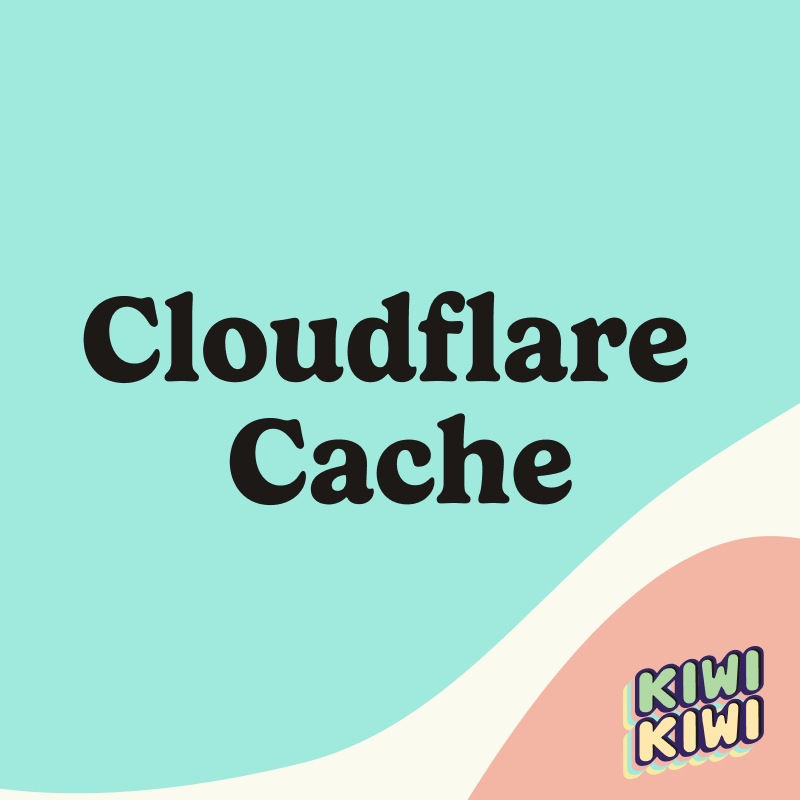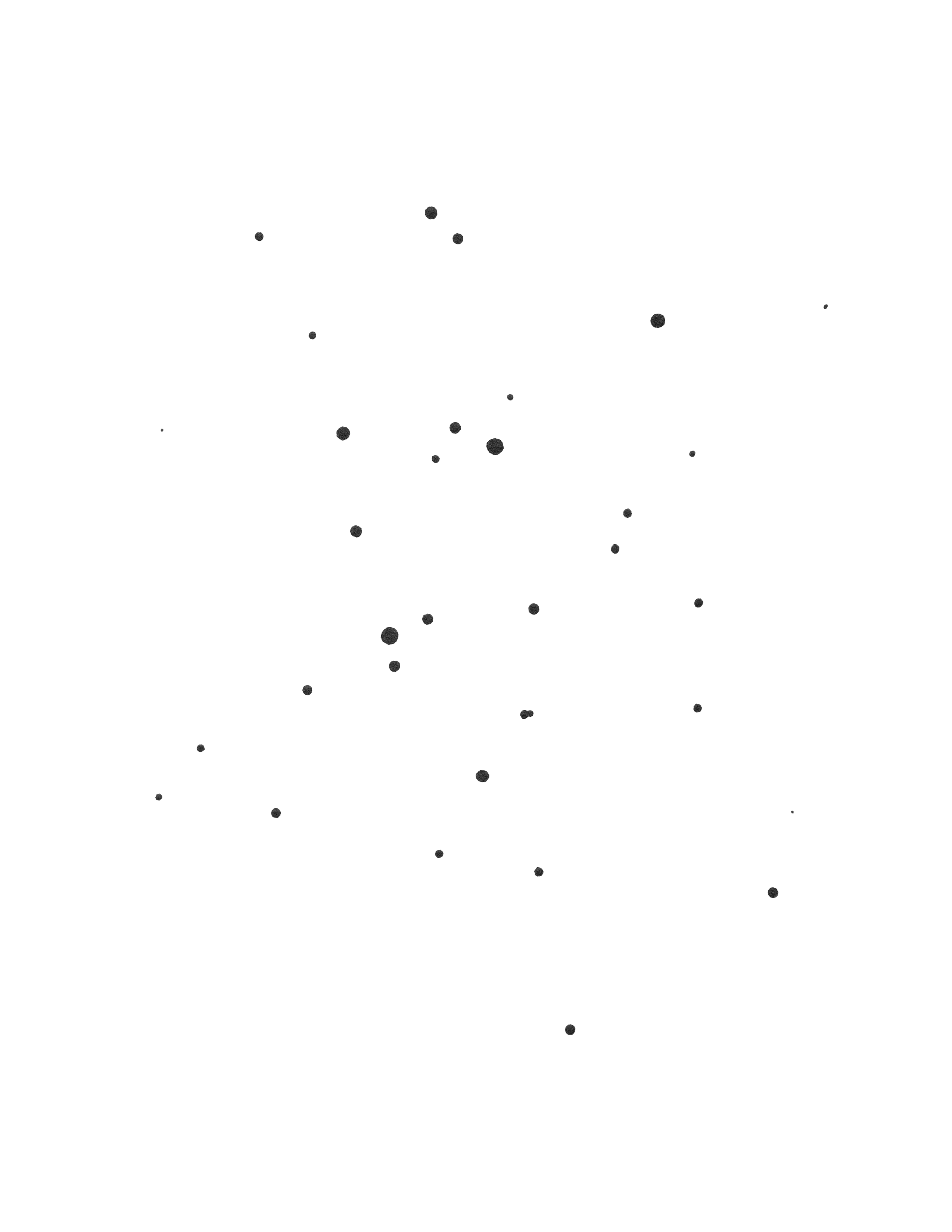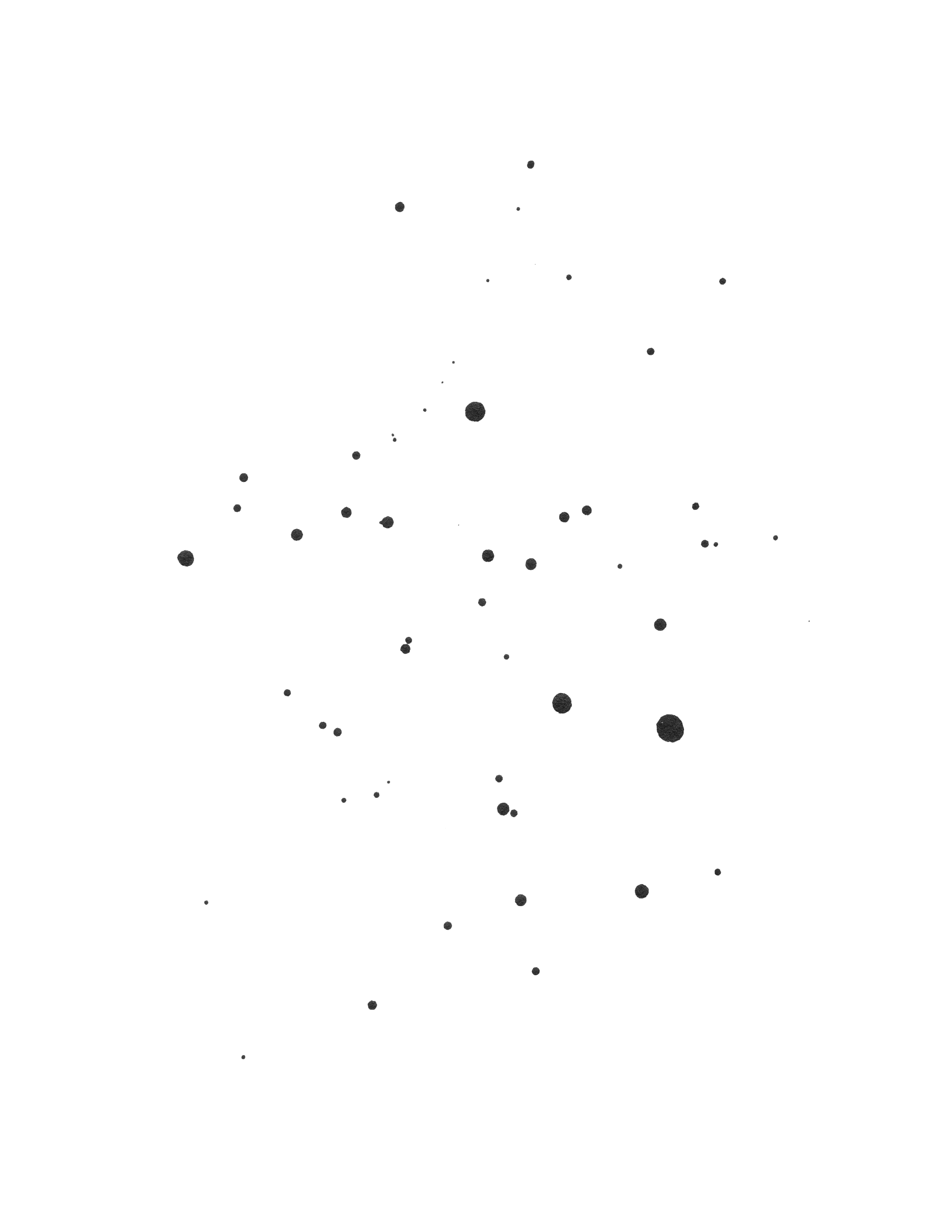Automatically purge your Cloudflare cache when content changes in Statamic.
Features
- Automatically purges Cloudflare cache when Statamic content changes.
- Multi-zone support for Statamic multisite installations with different domains.
- Configurable events that trigger cache purging.
- Optional queuing of purge jobs for background processing.
- CLI command for manual cache purging.
- Simple configuration with backward compatibility.
Installation
You can install the package via composer:
composer require eminos/statamic-cloudflare-cachePublish the config file:
php artisan vendor:publish --tag="cloudflare-cache-config"Configuration
Basic Setup (Single Zone)
Add the following environment variables to your .env file:
CLOUDFLARE_API_TOKEN=your-api-tokenCLOUDFLARE_ZONE_ID=your-zone-idCLOUDFLARE_CACHE_ENABLED=trueCLOUDFLARE_CACHE_QUEUE_PURGE=false # Optional: Set to true to dispatch purges to the queueCLOUDFLARE_CACHE_DEBUG=false # Optional: Set to true to log API callsMulti-Zone Setup (Multisite)
For Statamic multisite installations with multiple domains, you can configure multiple Cloudflare zones. The package uses a single API token for all zones.
In your config/cloudflare-cache.php file, add your zone mappings:
'zones' => [ // Map domains to zone IDs 'example.com' => 'zone_id_123', 'example.fr' => 'zone_id_456',],The package will automatically detect which zone to use based on the URL being purged. It will:
- First try to match the exact domain from the URL
- Then try without 'www.' prefix (so 'example.com' will match 'www.example.com')
- Fall back to the default
zone_idif no match is found
Getting Your Cloudflare Credentials
You can get your API token and Zone IDs from the Cloudflare dashboard:
-
API Token: Log in to your Cloudflare dashboard, go to "My Profile" > "API Tokens" and create a token with the "Zone.Cache Purge" permission for all zones you want to manage.
-
Zone ID: Go to your domain's overview page in Cloudflare. The Zone ID is displayed in the right sidebar under "API" section.
Usage
Automatic Cache Purging
Once configured, the addon will automatically purge the Cloudflare cache when content changes in Statamic. By default, it listens for the following events:
- Entry saved/deleted
- Term saved/deleted
- Asset saved/deleted
- Global set saved/deleted (purges everything via
purge_everything_fallback)
You can configure which events trigger cache purging in the config file.
Queued Purging
If you prefer to handle cache purging in the background to avoid potential delays during web requests, you can enable queued purging. Set the CLOUDFLARE_CACHE_QUEUE_PURGE environment variable to true or set 'queue_purge' => true in the configuration file.
When enabled, purge operations triggered by events will be dispatched as jobs to your application's queue. Note: This requires you to have a queue worker running (php artisan queue:work).
Manual Cache Purging
You can manually purge the cache using the following command:
# Purge all cache (all zones if multi-zone is configured)php please cloudflare:purge # Purge specific URL (automatically detects the correct zone)php please cloudflare:purge --url=https://example.com/specific-page # Purge specific zone by IDphp please cloudflare:purge --zone=zone_id_123 # Purge specific domain (requires multi-zone configuration)php please cloudflare:purge --domain=example.frAdvanced Configuration
The published configuration file (config/cloudflare-cache.php) allows you to customize the behavior of the addon:
return [ // Enable or disable the addon 'enabled' => env('CLOUDFLARE_CACHE_ENABLED', true), // Cloudflare API credentials 'api_token' => env('CLOUDFLARE_API_TOKEN', ''), // Single zone configuration (backward compatibility) 'zone_id' => env('CLOUDFLARE_ZONE_ID', ''), // Multi-zone configuration for multisite setups 'zones' => [ // 'domain.com' => 'zone_id_here', // 'another-domain.com' => 'another_zone_id', ], // Configure which events trigger cache purging 'purge_on' => [ 'entry_saved' => true, 'entry_deleted' => true, 'term_saved' => true, 'term_deleted' => true, 'asset_saved' => true, 'asset_deleted' => true, 'collection_tree_saved' => true, 'nav_tree_saved' => true, 'global_set_saved' => true, 'global_set_deleted' => true, ], // Dispatch purge jobs to the queue instead of running synchronously 'queue_purge' => env('CLOUDFLARE_CACHE_QUEUE_PURGE', false), // Advanced settings 'purge_urls' => true, // Purge specific URLs if possible 'purge_everything_fallback' => true, // Fallback to purging everything if specific URLs can't be determined 'debug' => env('CLOUDFLARE_CACHE_DEBUG', false), // Log API call attempts when purging];Testing
composer testLicense
The MIT License (MIT). Please see License File for more information.